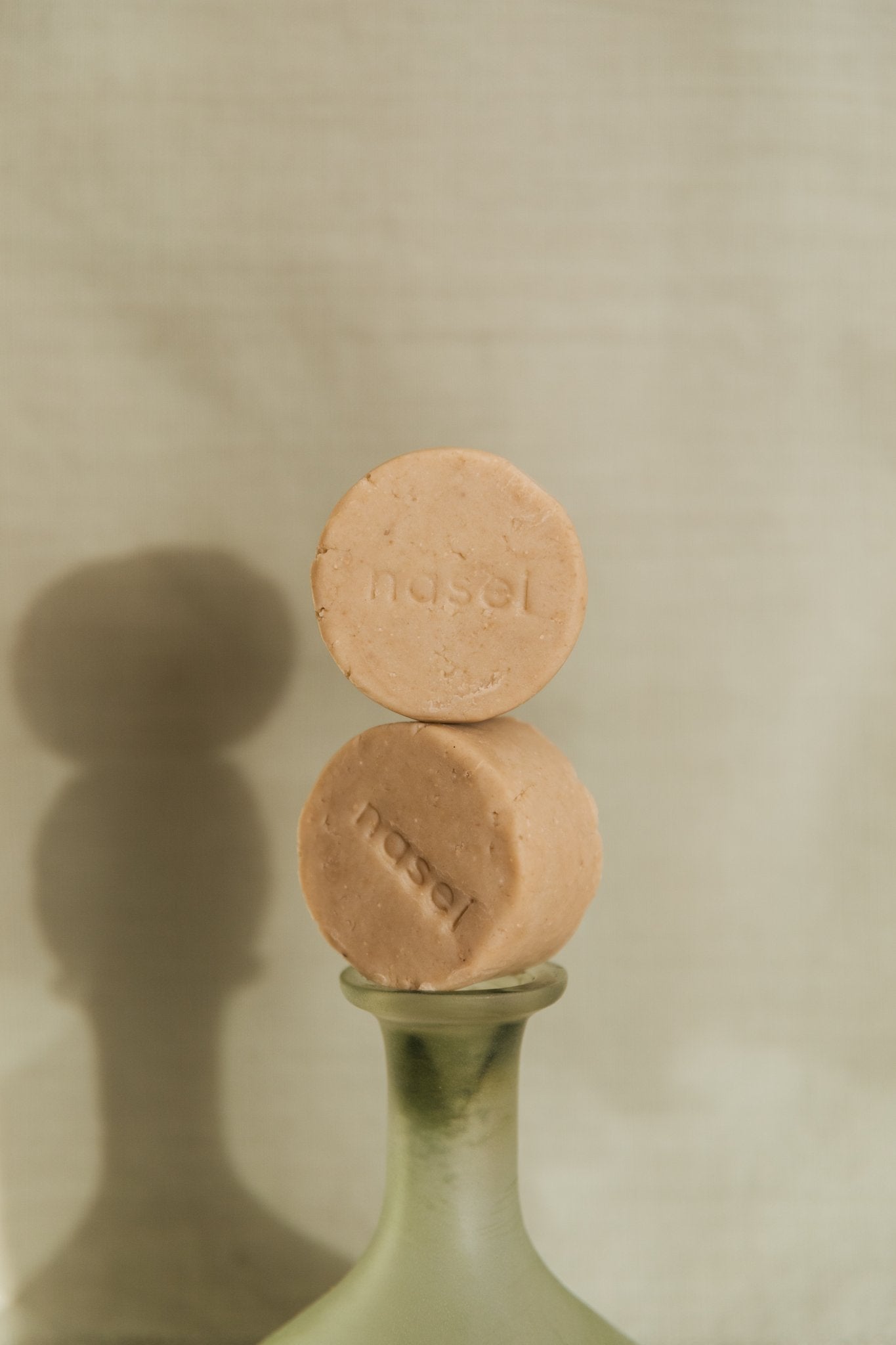Purchasing process
Purchasing process
All our articles are distributed in the “face”, “body”, “hair” and “home” sections, which you can find in the top menu of the Nasei page, just below our logo. You can also buy our courses and experiences in the “meetings” section.

In each section you will see a selection of products with miniature photographs. Select the item or experience you want to buy by clicking on its image.

Next, a new page will open with the product description. Below the series of photographs you can indicate the number of units you wish to purchase. Now, click on the “add to cart” button.

The selected products will be added to the shopping cart, which you can consult whenever you want by clicking on the cart icon located at the top right of the page, next to our logo.

When you have selected all the desired products, click on the cart icon at the top right. A new page will open showing you the products you have added to your shopping cart. You can continue adding products or delete them by clicking on the cross to the left of each thumbnail photo. When you are satisfied with your order, click on the brown button called “review”. You still won't have to pay anything.

On the next screen you will have to include your contact information and your shipping address in the form on the left. On the right, you will see a summary of all the products you have selected. Here you can also redeem your gift card or add your discount code. Keep in mind that there are promotions that do not have a discount code and this will be applied automatically when you add the promotional product to the basket.
Once all the requested data has been included, click on the blue “continue with shipments” button, located below the form. You still won't have to pay anything.

On the next screen you will see a summary of the purchase you are going to make, with the shipping costs added. If you have any questions about our rates, consult our shipping section. If you are happy with your purchase, click on the blue button called “continue with payment”. You still won't have to pay anything.

On the next screen you can select the payment method you prefer. You can pay by credit card (Visa, Mastercard, Maestro, American Express), iDEAL, Bancontact, Paypal, Apple Pay and Google Pay. Once you have selected the payment method and added your information, click on the blue button called “review the order”. You still won't have to pay anything.
The last screen will show you the summary of your order, with the shipping information, the total cost and the payment method you have chosen. If you are happy, click on the blue button called “finalize my order”.
Now you will have to follow the steps of the selected payment gateway to complete your purchase.
At the end of the process, a new page will open on the Nasei website with the confirmation of your order. You will also receive an email with the invoice for your purchase. We recommend you save the email until you receive your order. If you want to receive updates about your order on your mobile, you can add your phone number in the available box.
You will receive a notice as soon as we process your order and have it prepared. We will also notify you as soon as your purchase has left our offices on its way to the delivery address.
If you have not received the confirmation email or have any questions about your order, you can contact us by email shop@naseiorganic.com Monday to Thursday from 11:00 a.m. to 6:00 p.m. and Friday from 11:00 a.m. to 2:00 p.m.
Thank you very much for your purchase!